Head of School Update

First Day of School Welcome

Dear Clairbourn Family,
Today is the first day of school for our K-8 students! All summer long, the teachers have been preparing for your students to have a great school year. Now it is finally here! I was so happy to see the faces of our students and parents driving through to pick up their “school-in-a-bag” kits.
Teachers and staff members preparing school-in-a-bag kits over the summer.
As we start our year, we know that despite our best planning, there will be a few hiccups or something won’t go exactly as planned. But we are a community of calm problem-solvers who are here to help each other.
If you find that Zoom isn’t working, resist the urge to panic. As Mr. Barker tells us, just close out the program, take a deep breath, and start again. It usually works. We also have backup plans. The teachers have posted the links on their CourgarNet class pages too. If all of these fail, email or call Mr. Barker for help ( pbarker@clairbourn.org). He is amazing at solving issues and can probably get it sorted out pretty quickly.
But the most important thing to remember is, this is school. It is all about learning and growing and making progress. It is not about having everything perfect the first time. So give yourself, your children, and your family permission to learn, to grow, and to improve. Have a growth mindset, one that says I don’t know how to do this, YET! We will all get there and be stronger for the journey.
Happy 2020-2021 School Year! Let’s make it a really good one!
Amy Patzlaff, Ed.D.
Head of School
 PS. PS. A special thank-you goes to parent Jessie Zhang for her beautiful balloon arch that made our supply pick-up days extra special!
School Reminders

Need Help Submitting Required Forms?
Log in to CougarNet by clicking the CougarNet/ Login button in the upper-right corner of Clairbourn’s main website. Enter your username and password. If you have forgotten or have never logged in, click the “Forgot login" or "first time logging in” link. Once you are in, click the yellow banner that tells you what forms you need to sign. If you have any issues or questions or need to resubmit a form, please email Paul Barker at pbarker@clairbourn.org.
IMPORTANT: If a form requires both parents' signatures, each parent must login separately on their own account in order to sign and finally submit the form. It is not possible for both parents to sign from a single login. Remember to click the "submit" button once you are done.
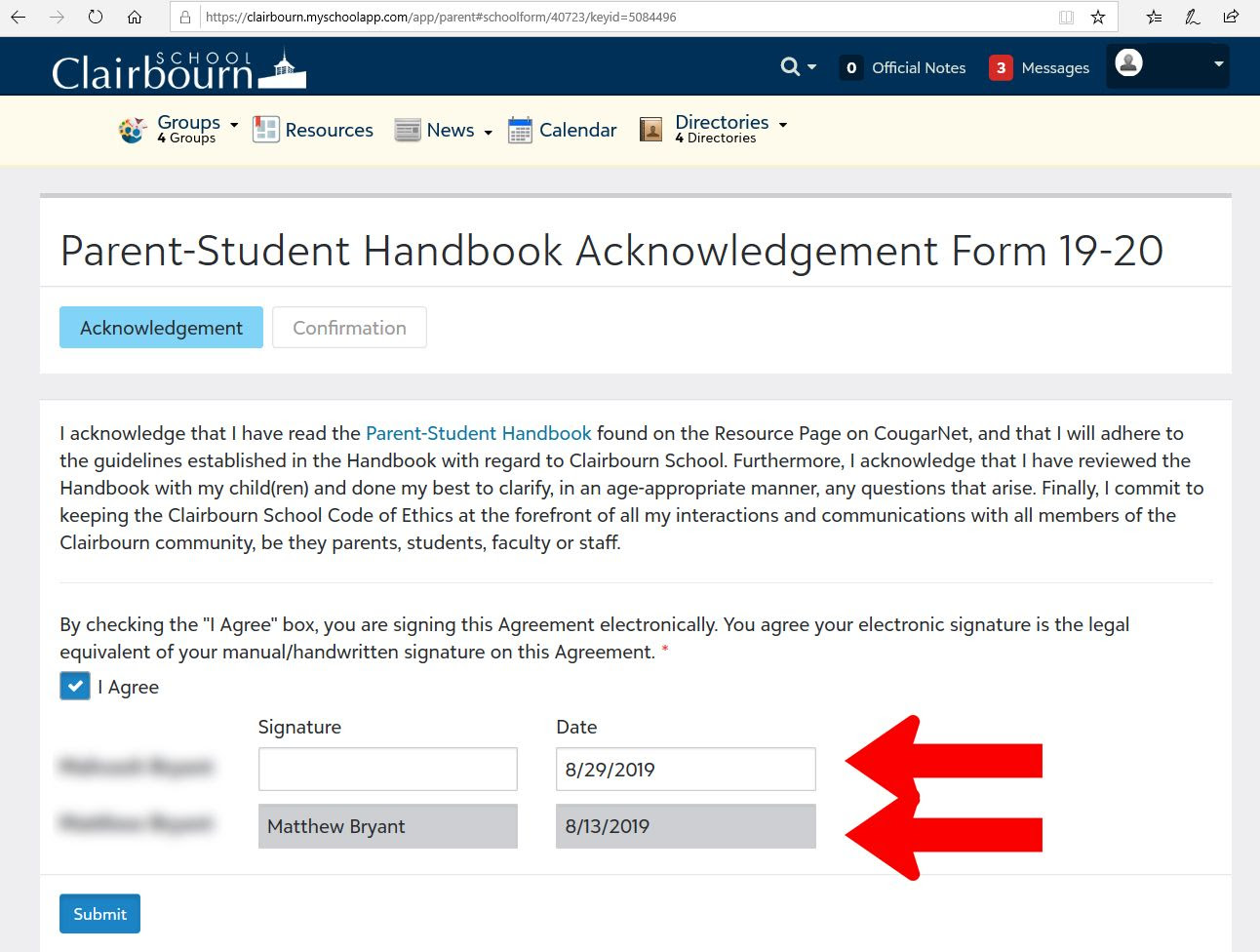
Your School Directory Listings & Privacy
Contacting Community Members

Contact information for members of our school community is available digitally via your CougarNet account. We will not be printing a school Roster or Family Directory.
Viewing or Printing Directories:
- Log in to your CougarNet account.
- Hover over the "Directories" button and select either students, parents, staff, or CFA.
- Pick the directory you need. If you pick the student directory, choose your child's grade level. If you don't see it, expand the list.
- To print a copy, click the printer icon above the directory menu and select "print search results".
Your Privacy Settings:
Each parent is in charge of their own level of privacy for their personal information that can be seen by other members of the Clairbourn community online. Log in to CougarNet to set your preferences and decide what you want people at school to see about you. 1. Click on your name in the top right.
2. Pick "Settings".
3. Look for the "Privacy" link on the far left menu.
4. Make a privacy setting choice:
You will have three choices (listed below) - please select one in the CougarNet system:
1. Do not include my name or any information about me in the directory. (We DO NOT recommend this option as you will be invisible to the school - teachers, students, parents will not see you)
2. Include my name but do not include any other information about me.
3. Include my name and only the specific information selected below to those specific constituent types. (This is the recommended choice. Be sure to expand each option below and indicate what type of information you want each group to see about you).
> Student
> Teacher
> Parent
> Alumni
> Coach
> Non-Teaching Staff
> Trustee
Updating Your CougarNet Contact Card
Notifying the School of Changes
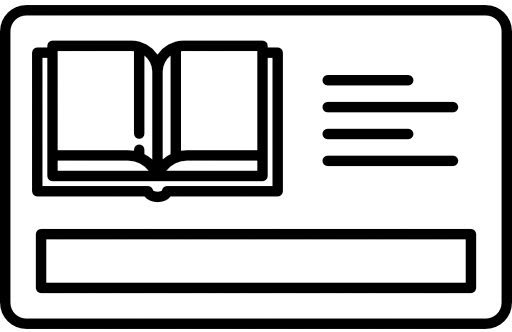
Do you need to give Clairbourn your new phone number, email, or address?
Parents have control over their own information record in CougarNet. Changes must be made by each individual parent by logging in and accessing the "Profile" link which will take them to their Contact Card. You can find it by clicking on your name in the top right corner of your screen and then choosing "Profile"). Click the pencil icon next to the information you want to change and then save your changes. Please do not delete your address, you can hide it but do not delete it.
Student Contact Card Updates:
To change each student's Contact Card, login to your CougarNet account, then choose the "Children" link at the top left of your screen. Click on your Child's name and then look for the "Contact Card" tab and then enter your edits.
Notification Settings:
On the CougarNet "Notifications" page, parents MUST keep the Bulk Email option checked or they won't get the school's eCourier emails with important weekly updates.
Health Notices
Please Complete Magnus Health Forms
It is vital that the school has current health information about each child. All families must complete their Magnus Health Forms and submit your child’s immunization records before school begins. This is a State Law. Please use this CougarNet link for Magnus Health in the Resource Board section to provide your information. If you need help, please contact Nick Jubilado in the health office at njubilado@clairbourn.org, or at extension 117.
After-School Online Enrichment Classes
Sign Up Now for Parker-Anderson After-School Classes & Virtual Care!
Registration is open now! The deadline is September 10. Clairbourn is partnered with Parker-Anderson to offer our students Online Enrichment Classes and Virtual Aftercare Programs. See the attached flyers for details. All sign-ups and payments are handled by Parker-Anderson. Download these flyers to learn more:
Clairbourn Families Association News

Virtual Cougar Corner for Parents

Parents, please join the new Facebook group Cougar Corner to stay connected with current Clairbourn parents. As we begin the school year remotely, this virtual and private Facebook group will be a new way for parents to get to know each other, share helpful tips and ideas on home-learning, post inspiring updates about themselves and their children, and share anything else that encourages each other. Let’s all join in to keep our Clairbourn community vibrant!
Join Cougar Corner on Facebook
Activate Your Vidigami Photo-Sharing Account

Share & Download Community Photos
Clairbourn School uses Vidigami to securely share photos with the parent community and we want you to participate. Vidigami lets you see and upload/download photos and videos--all of which can be tagged and searched if tagged.
If you are a new family or have never activated your account, look for the invitation email sent to you on Tuesday of this week. Log in with the same email used for Clairbourn's CougarNet and give yourself a password. Your child's grade level photo folders can be found under "Groups" on the left side navigation of Vidigami.
How to view Vidigami*Desktop Access: www.vidigami.com.
Vidigami App: iOS | Android
*You need an account activation email to get in if you aren't already a member of the site.
For account access issues, email Nancy Ward, Clairbourn Communications Director at nward@clairbourn.org.
IMPORTANT PRIVACY NOTICE: Please do not download and share other people's photos outside of Vidigami without their permission. Also, please don't tag students who have privacy needs.
Recent Photos Albums
Parents, please post your pictures in Vidigami!
Share Your First Day of School Selfies w/ Coloring Page in Vidigami
Did your student complete their first day of school coloring page with selfie photo? If so, please post it to their grade folder in Vidigami. If you need a new copy, download your choice of page here from Google Drive. 
School Supply Day Pickup Photos
Do you have photos that you took on supply pickup day? Please share them with Clairbourn or download the ones that we took for your scrapbooks. Log in to Vidigami and post them to this existing folder.
|
| |
Use the drop-down menu at the top of this page to translate the content. |
 Need Help With School Forms or CougarNet? Need Help With School Forms or CougarNet?
|
Subcribing to School Calendars:
Method 1
From Clairbourn.org's Calendar page, click "Grid View" of calendar. Scroll down and click the green button with arcs. We've circled it in red in the image below.

Next, you will get a blank browser page. The next step is to copy the calendar address shown in your browser's URL window and paste it into your calendaring program where they ask for the subscription address.
Method 2
Log into CougarNet and click "Calendar." Click button above calendar with arcs on it. Choose appropriate options from pop up window. Watch a how-to video. |
News Items from Last Week
9 Things that Matter - But Only 1 That Truly Counts!
Can children still flourish in the face of educational disruptions and great adversity? Research shows that, while there are nine important elements that offer full coverage for children's well being, the real key to favorable outcomes boils down to one thing, and the good news is, it’s you!

Dr. Patzlaff - Fall of 2019
#ClairbournRocks! Help Spread Positivity and Kindness
Help Spread Positivity. Painted rocks can bring joy into the community. Join Clairbourn families and paint a rock with a positive message and post it online with the hashtag #clairbournrocks! Then, leave it outdoors for people to find and enjoy. #clairbourn #clairbournschool
|
Leadership Thoughts
On Motivating Others:
"If you want to build a ship, don't drum up the people to gather wood, divide the work, and give orders. Instead, teach them to yearn for the vast endless sea."
- Antoine de Saint-Exupéry, author and aviator (Source: Citadelle)
|
Student Accomplishments
Send in your student updates! Did your student win an award, learn a new skill, make something cool, have an adventure, or do a service project? We'd love to post it in the eCourier!
with the details including a photo or video if you have one.
|
Health & Safety
Learn by Coloring!
Reinforce good mask-wearing habits with your children with this fun downloadable coloring book!
Free Mediation App:
Headspace is offering its service to LA County residents for free! Learn more Here.
|
Community Support
Check out our COVID-19 Resources Page designed to help kids keep busy, families stay healthy, and parents be supported. |
Stay Connected
Follow us on these social media accounts.
|
Review Us Online
Word-of-mouth counts! Write a review about Clairbourn on these sites today.
|
|